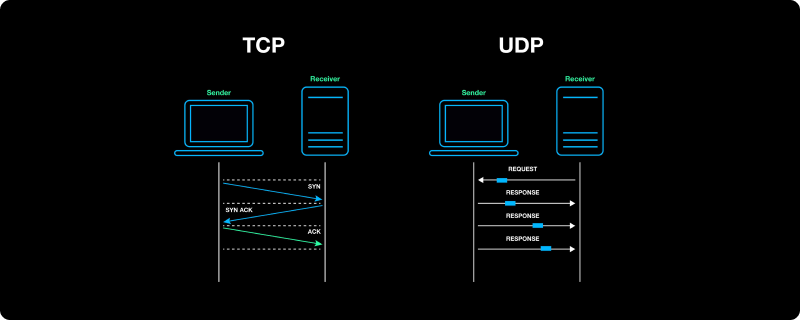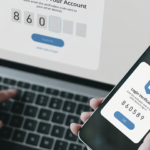When using a VPN, you may come across terms like “UDP” and “TCP.” These acronyms refer to two different internet protocols that determine how data is transmitted over the internet. Understanding the differences between UDP and TCP can help you decide which protocol is best suited for your VPN connection. In this post, we’ll explore the key differences between UDP and TCP, their advantages and disadvantages, and provide guidance on selecting the right protocol for your needs.
UDP (User Datagram Protocol)
UDP is a connectionless, faster, and less reliable protocol compared to TCP. It doesn’t require a connection to be established before data transmission, and it doesn’t guarantee the delivery of data packets. This makes it ideal for time-sensitive applications where speed is more important than reliability, such as online gaming, live video streaming, and VoIP calls.
Advantages of UDP
- Faster data transmission: Since UDP doesn’t require a connection to be established and doesn’t guarantee packet delivery, it offers faster data transmission speeds.
- Lower overhead: UDP has fewer data packets to manage, resulting in lower overhead and increased efficiency.
- Real-time applications: UDP is well-suited for time-sensitive applications where minimal latency is crucial.
Disadvantages of UDP
- Less reliable: UDP doesn’t guarantee packet delivery, which can lead to data loss or corruption.
- No error correction: UDP doesn’t provide error correction, so any lost or corrupted data must be handled by the application using the protocol.
TCP (Transmission Control Protocol)
TCP is a connection-oriented, slower, and more reliable protocol compared to UDP. It establishes a connection between devices before data transmission and ensures that data packets are delivered in the correct order. TCP is suitable for applications where data reliability is more important than speed, such as web browsing, email, and file transfers.
Advantages of TCP
- Reliable data transmission: TCP guarantees packet delivery and ensures data is transmitted in the correct order.
- Error correction: TCP provides error correction, which ensures data integrity and minimizes the risk of data loss or corruption.
- Connection-oriented: TCP establishes a connection before data transmission, providing a more stable and reliable communication channel.
Disadvantages of TCP:
- Slower data transmission: Due to its error correction and packet delivery guarantees, TCP can be slower than UDP.
- Higher overhead: TCP’s connection-oriented nature and error correction mechanisms result in higher overhead and reduced efficiency.
Which Protocol Should You Use for Your VPN Connection?
When choosing between UDP and TCP for your VPN connection, consider the following factors:
- Speed vs. reliability: If speed and low latency are your top priorities, UDP may be the better choice. However, if data reliability and integrity are more important, TCP is the better option.
- Application requirements: Consider the type of applications you use most frequently. For example, if you primarily use your VPN for gaming or streaming, UDP might be more suitable. On the other hand, if you use your VPN for web browsing, email, and file transfers, TCP is likely a better choice.
- Network conditions: If you have a stable and reliable internet connection, using UDP can provide faster speeds without significant data loss. However, if your connection is unstable or prone to packet loss, TCP can offer more reliable data transmission.
- VPN provider recommendations: Some VPN providers may recommend a specific protocol based on their network infrastructure and performance. Be sure to check your VPN provider’s documentation or contact their support team for recommendations.
Both UDP and TCP have their advantages and disadvantages, and the best choice for your VPN connection depends on your specific needs and priorities. By understanding the key differences between the two protocols, you can make an informed decision and optimize your VPN experience. Always consider factors such as speed vs. reliability, application requirements, network conditions, and your VPN provider’s recommendations when choosing between UDP and TCP for your VPN connection.