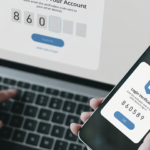Encountering obstacles like the Netflix proxy error while utilizing a VPN for foreign Netflix content access remains a common frustration for many users. This error arises when Netflix detects VPN or proxy usage. Dive into our comprehensive guide to discover the most effective VPN solutions that can tackle this issue head-on.
Understanding the Netflix Proxy Error Challenge
The Netflix proxy error arises from Netflix’s detection of VPN or proxy utilization. Certain VPN services excel in circumventing this Netflix barrier, empowering users to enjoy uninterrupted streaming of their preferred content. Explore our detailed breakdown of top-performing VPNs specifically tailored to combat the Netflix proxy error, coupled with insights into speed-optimized servers for seamless streaming experiences.
Navigating the Netflix Proxy & VPN Ban Dynamics
Netflix’s regional content restrictions stem from intricate licensing agreements, leading to varied content availability across countries. The m7111-5059 error code often signifies Netflix’s attempt to thwart VPN-driven access to geo-restricted content. Intriguingly, instances of encountering the proxy error persist, sometimes caused by ISP-related IP address overlaps with VPNs.
Deconstructing Netflix’s VPN Blocking Mechanisms
While Netflix remains secretive about its VPN blocking tactics, research indicates a blend of IP blacklisting and DNS filtering methods. By scrutinizing IP addresses linked to proxy servers, Netflix distinguishes residential IPs from data center IPs commonly utilized by VPNs. Moreover, DNS filtering identifies discrepancies between server locations and user IPs, intensifying Netflix’s VPN detection mechanisms.
Strategies VPNs Employ to Overcome Netflix Restrictions
VPN functionality revolves around rerouting web traffic through designated servers, enabling users to access geographically-restricted content seamlessly. Leading VPN providers adopt innovative server configurations to evade Netflix’s detection systems, utilizing rotating IP pools to replace blocked IPs and deploying smart DNS services for unencrypted yet unblocked access.
Resolving the Netflix Proxy Error: A Detailed Roadmap
Addressing the Netflix proxy error demands strategic steps:
- Download and Install a VPN: Opt for a reputable VPN like ExpressVPN.
- Connect to a Server: Select a server location aligned with your desired Netflix content.
- Access Netflix: Stream content hassle-free by connecting through an appropriate server location. Experiment with different servers if challenges persist.
Top VPN Recommendations for Overcoming Netflix Proxy Errors
Your VPN selection should consider beyond just proxy error resolution, prioritizing factors like server count, speed, and global coverage. Here are some esteemed options:
- ExpressVPN: High-speed servers spanning over 100 countries for seamless Netflix access.
- GnuVPN: Optimal performance at a competitive price point, ideal for multiple device streaming.
- Surfshark: Feature-rich service with global server coverage and smart DNS capabilities.
- CyberGhost: Streamlined access to various Netflix libraries with specialized streaming servers.
- PrivateVPN: Budget-friendly yet effective VPN with a focus on overcoming proxy errors.
Choosing the Ideal VPN: Key Considerations
Bypassing the Netflix proxy error necessitates a VPN tailored for the task, prioritizing factors like geoblocking efficiency, speed optimization, extensive server networks, and supplementary features like obfuscated servers and smart DNS capabilities. Make an informed decision that aligns with your streaming needs for an enhanced Netflix experience.
Conclusion
Top-tier VPN services offer an effective antidote to the Netflix proxy challenge, ensuring uninterrupted streaming access to diverse content libraries. ExpressVPN emerges as a standout choice for seamless Netflix interactions, while alternatives like GnuVPN, Surfshark, CyberGhost, or PrivateVPN cater to varying preferences and budget constraints. Share your experiences combating the Netflix proxy error below, and thank you for engaging with our guide.