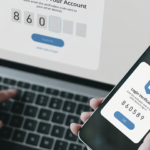Introduction
Virtual Private Networks (VPNs) are essential tools for protecting your online privacy and security in today’s digital world. By encrypting your internet connection, a VPN shields your online activities from hackers, ISPs, and other third parties. Additionally, a VPN allows you to bypass geographical restrictions and access blocked content. In this beginner’s guide, we’ll cover the basics of using a VPN, including selecting a provider, setting up the service, and making the most of its features.
Choose a Reputable VPN Provider
Selecting a reliable VPN provider is crucial to ensure your online privacy and security. Consider the following factors when choosing a VPN service:
- Security and Privacy Features: Look for providers offering strong encryption, a strict no-logs policy, and features like DNS leak protection and a kill switch.
- Server Locations: A larger network of servers in various locations can improve connection speeds and provide access to a wider range of content.
- Speed and Performance: A quality VPN should offer fast connection speeds with minimal latency to ensure a smooth browsing experience.
- Device Compatibility: Ensure the VPN provider supports the devices and platforms you intend to use.
- Customer Support: Opt for a provider with responsive customer support to address any issues or questions you may have.
Sign Up and Download the VPN App
Once you’ve chosen a provider, sign up for a subscription on their website. Most VPN services offer various pricing plans, often with discounts for longer commitments. After signing up, download the VPN app for your device from the provider’s website or the appropriate app store.
Install and Set Up the VPN App
Install the VPN app on your device and launch it. You’ll be prompted to enter your login credentials. The app’s interface will vary depending on the provider, but most apps include a quick connect feature that automatically connects you to the optimal server.
Choose a Server Location
While the quick connect feature is convenient, you can also manually choose a server location to access region-specific content or achieve better connection speeds. To do this, navigate to the server list in the VPN app and select a server in your desired location.
Customize VPN Settings
Explore the VPN app’s settings to customize your experience and enhance security. Key features to look for include:
- Protocol Selection: Choose between various VPN protocols like OpenVPN, IKEv2, or WireGuard, depending on your security and speed preferences.
- Kill Switch: Enable the kill switch feature to automatically disconnect your internet connection if the VPN connection drops, preventing data leaks.
- Split Tunneling: This feature allows you to route specific apps or websites through the VPN while allowing others to use your regular internet connection.
- Auto-Connect: Configure the VPN to connect automatically when your device starts or when connecting to unsecured Wi-Fi networks for continuous protection.
Test Your VPN Connection
After connecting to the VPN, verify that it’s functioning correctly. Visit a website like ipleak.net to check your IP address and ensure it matches the server location you selected. This site also checks for DNS leaks, which could compromise your privacy.
Use Your VPN Wisely
Now that your VPN is set up, use it to protect your online activities, access geo-restricted content, and maintain privacy. Keep in mind that using a VPN doesn’t make you invulnerable to all online threats, so continue practicing good internet hygiene, such as keeping your software updated and being cautious of phishing scams.
Conclusion
Using a VPN is an essential step towards safeguarding