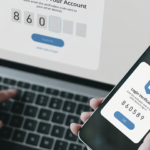The torrenting world offers vast libraries of content, but to ensure safety, many users wisely choose VPNs. Yet, there’s a catch – not all VPN setups are optimized for torrenting. By following this guide, you can torrent swiftly and securely.
Why Torrent with a VPN?
Before diving into configurations, it’s crucial to emphasize the importance of torrenting through a VPN.
1. Anonymity
Firstly, VPNs mask your IP address, making your online actions virtually untraceable.
2. Safety from Legal Repercussions
Some torrents might unintentionally violate copyright laws. A VPN provides an extra layer of security against potential legal challenges.
3. Bypass ISP Throttling
ISPs often throttle internet speeds for heavy-duty tasks like torrenting. With a VPN, you can dodge these restrictions.
Optimizing Your VPN Configuration for Torrenting
1. Choose a VPN with P2P Servers
For optimal torrenting speeds, select a VPN service, like GnuVPN, that offers servers specifically optimized for P2P activities.
2. Select a Nearby Server
The farther the server, the slower the speed. To maintain a fast connection, always choose a server that’s geographically close.
3. Use the Right VPN Protocol
Use OpenVPN (UDP). It strikes the right balance between speed and security.
4. Enable Split Tunneling
This allows only the torrent client to use the VPN connection, freeing up bandwidth for other online activities.
5. Disable DHT & PEX
These peer discovery protocols can leak your IP address. Most torrent clients allow you to disable them in the settings.
Ensuring Maximum Security While Torrenting
1. Activate Kill Switch
A kill switch halts all internet activity if the VPN connection drops, ensuring your IP address and activities remain hidden.
2. Use a Private DNS
Some VPNs offer private DNS servers. This ensures your online queries remain hidden and secure.
3. No Logs Policy
Choose a VPN provider, like GnuVPN, that strictly adheres to a no-logs policy, ensuring your activities aren’t stored.
4. Secure Ports
Ensure you’re using a secure port for torrenting. This is often configurable in your torrent client’s settings.
Testing Your VPN Torrent Configuration
Post-configuration, it’s pivotal to test your setup:
1. Speed Tests
Use speed test platforms to ensure you’re getting optimal download and upload rates.
2. IP Leak Tests
To ensure your real IP isn’t leaking, use online tools to verify.
3. Test Torrent Downloads
Initiate some torrent downloads to see if you experience better speeds.
A Word on Ethics
While VPNs offer a protective shield, it’s crucial to respect copyright laws. Always aim to download and share content legally.
A Swift & Secure VPN Torrenting Experience Awaits
Optimizing your VPN configuration for torrenting doesn’t only ensure faster download speeds but also fortifies security. Dive into the world of content with confidence and speed, and always stay updated with GnuVPN’s tips and tricks for a seamless online experience.